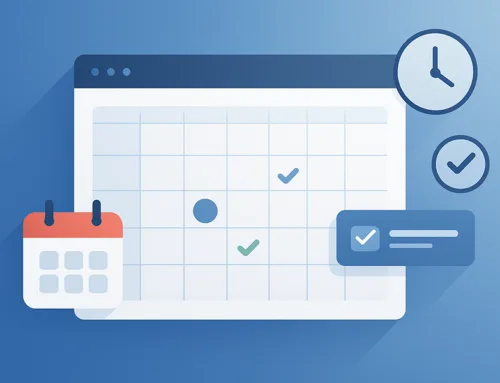Developing and Launching an Ecommerce Website Requires a lot of Effort
Let’s face it! Developing and launching a website requires a lot of effort and so does hiring the E-commerce Developer.
Firstly and foremostly, you have to decide what you are going to sell.
Afterward, analyse how you are going to outsource your product, establish your store, and start sending visitors to your website with paid advertising, and you may think that’s it.
Not, so fast!
In the ever-changing digital buying world, there are some do’s and don’t when it is about motivating customers to make a purchase from your e-commerce business.
“Conversion” is an essential metric you will need to keep an eye on as you plan on developing your business and manifold the business profits.
And conversion doesn’t happen, you need to optimise it. (More details on conversion rate optimisation.)
Let’s start with defining “E-commerce conversion” – that differs from business to business.
An In-Depth Understanding of Online Store Conversion Rate

It is never enough to build an e-commerce website, keep your fingers crossed and watch for people to visit it. I will be quite nice if that will be the case, but unfortunately its not.
And as a matter of fact, you need to do more of a legwork if you want to witness the visitors enter your price funnel and turn into buyer by making a purchase.
But, before that you need to know the quick-fixes to typical queries that are turning the talk of the e-commerce town.
- What is online conversion rate?
- How can sales conversion rate be improved?
- What is a good conversion rate for e-commerce website?
- What is a good web conversion rate?
An “E-commerce conversion rate” is the percentage of website visitors making a purchase from your website (in a particular time set).
However, this metric is not the only option to evaluate the scale of your online business. Below, I have clutched some prevalent conversion points for an e-commerce website from the leading software development company.
- A user adding the product to their cart
- An online sale
- Email sign-ups
- Shares on Social platforms
- An user adding the product to wishlist
And you should not forget “conversion” is such a vast topic and can impact your website with every aspect of the user experience. Moreover, the Conversion Rate Optimization (CRO) can be carried on landing pages, category pages, and the list is pretty long.
Even, after doing everything right, you just target to hit 2% of the sales every time.
A minimal 2% conversion rate should be your baseline goal. Whereas, by running your e-commerce website on WordPress, you open doors to numerous tools that work wonder in optimizing your website for easier conversion rate. Thus, choosing the right tool and the right software development company as per your business needs is the big thing and can feel the real demur, especially if it is your foray into the e-commerce market.
Keeping this in mind, I have clutched a few things I find inescapable while looking for e-commerce website optimization, especially for WordPress website.
1. Excellent Layout & Optimal Image Use

The locus and size of vital items of your website play a direct role in the conversion number. Indeed, a study by Visual WordPress Optimiser exhibit – including a bigger picture on product pages upholds the conversion rate by 9.46%. That’s pretty symbolic.
While images are undoubtedly a good thing in terms of maximising customer engagement and encouraging conversions, too many can lead to distractions, for instance if you are trying your hands on selling to many products on a single page. According to Shopify, too many promotional offers and related widgets make your site cluttered and dull, which leaves a negative impact on conversion.
Therefore, opting for less is today’s more approach. A big, centered product image on the respective product page attracts attention. Moreover, the high-pressured sales pitch and adhesive to the information text is swapped by descriptive yet to-the-point sales text.
And remember, keep the extra information minimal. Displaying related products and any ongoing offer works fine, but overwhelming your customer is not needed. Don’t forget, your goal is to make your visitor add an item in their cart and complete the checkout process. So, anything that distracts will be a mistake.
2. Emphasis for Keyword Optimisation & SEO (Search Engine Optimisation)
As by now, I have already discussed the product touchpoint but it seems like repeating here in a little different context.
This time it’s about “Keywords”.
Although keyword optimisation is not the buzzing word as it once was, still optimising the right keywords for your product page is quite important. This is how potential customers will drive to your site through organic traffic.
Remember, the top offshore software development companies do carry the same methodologies. And to include the most relevant keywords for your product page title, meta description, and tags. To a greater degree, installing an SEO plugin like WordPress SEO by Yoast will be worth the value option because it will direct whether the new pages are optimised for the right keywords.
And forgetting the “Slug” is not acceptable. Slug is the unique portion of the URL that identifies a particular page on the website in an easy to read form. Don’t forget to include primary keywords into it to increase the search engine visibility.
Lastly, adding too many keywords to the page bogs down your product description as well as general content, and is going to land your potential customers annoyed. At the very least, the outcome can result in your website being penalised by Google – and I suppose that is not the position you want to mirror yourself!
3. Tools For Conversion – “WordPress Plugins”

If you have invested 10 minutes on WordPress website, trying to arrange it, you will probably know how arduous it is to find the right and effective plugin.
In the parallel universe, you may think of installing every plugin and wait for its beneficial outcome. However, in the real world it is not fairly possible. So, instead of gushing your time and effort let’s have a look at some of the popular tools that will make your site easier to use, improve customer experience, and finally drive sales.
a) Contact Form Plugin
Inch by inch you have put together your WordPress website like a work of art. Everything is at the right place – the logo, about us page, menu, the small e-commerce store but, wait!
WP Forms – WP Forms are the most-common user-friendly contact form plugin for the WordPress website. It’s drag and drops online form building feature allows you to easily create email subscriptions, contact forms, online order forms, polls, surveys, and all other types of online forms with just a few clicks.
Also, WP Forms include all popular marketing and payment platforms, to help you create dynamic contact forms in less than 5 minutes. It is accompanied with features for creating customized WordPress user registration form and login page.
b) Google Analytics Plugin
How much you know about your website?
It sounds a simple question, but many people are not able to answer this question. Probably, you may know about its layout, content, design, and navigation but what about “website performance”.
Though, now you can check the performance with “Plugins”. While using a WordPress website you can integrate Google analytics with your site to have an insight without switching from your WordPress administrative dashboard. And, with research and time, I came over the “MonsterInsight” as the best Google analytics plugin.
MonsterInsights – This plugin allows you to “Properly” connect your website with Google Analytics and let you see how people find your website and use it.
What comes the best is “it shows all the important stats that matter right inside your WordPress dashboard”. Accordingly, you can proceed further to increase your website traffic, revenue, and subscribers.
MonsterInsights is the top choice for Google Analytics Plugin with 2 Million websites.
c) Lead Generation Plugin
Lead generation is an essential part of any business or organisation Without lead, its going to be virtually not possible to discover the verticals of business and interacts with potential customers.
Well, after being nomadic of the internet, and testing plenty of plugins – out of which some were quite right and some matched WordPress lead generation needs. But, the right plugin proves to do things like collect and manage emails, grow your company at an accelerated rate, and find potential clients.
“Optin Master” came as the right choice in the best WordPress lead generation plugin.
Optin Master – This plugin converts visitor into customers and subscribers. It offers exclusive feature which makes it easy for marketers to grab new leads and customers.
- A drag and drop form builder
- Exit intent technology
- A/B split testing
- Capability to show specific messages for different campaigns
- Built-in analytics
d) Security Plugin
The security of your WordPress is as secure as the backend and foundation it is running on. On the same note, it is important to note that a lot of security plugins cause performance issues due to their on-and-scanning functionalities.
So, if you want to have in-depth analysis for the best security plugin, keep reading.
Sucuri – It not just offer security plugin but a web application firewall that comes out as one of the best protection you can get for your website.
They keep an eye and protect your site from DDoS, XSS attack, malware threats and probably all other kind of threat you can think of.
Sucuri helps in blocking hundreds and thousands of attacks to the website every month.
e) Customer Feedback Plugin
User feedback or customer feedback plugin act as an ideal option for WordPress users who are in the lookout to get a feedback form in their website.
If you have searched for customer feedback in the plugin library, you must have came across 100 pages in search results, which makes it tedious to choose one among them.
But, the best remains the best and it is “Olark chat”.
Olark Chat – It exclusive feature put you in a live chat option in front of shoppers while they are considering to make a purchase. This proves to be the best time to answer the questions.
There is a WordPress plugin for Olark, but as a surpirse it is not created by the company. Its own WordPress integration instructs you to drop the code into a text widget.
f) Product Page Plugin
The main purpose of this plugin is to display products on your homepage, product page, and category page. It generates a product feed for all your marketing channels, improves your overall user experience and simultaneously makes the website easy to manage.
So, below mentioned powerful plugin will be a boon for your website.
CloudZoom Woo Commerce Extension – The finest quality of product photos are the new pioneer for e-commerce stores. With the cloud zoom plugin for WooCommerce (a popular WordPress E-commerce platform), you can show the best quality detail of your products.
At times, when shopper hovers over a product image they can eventually see the details, similar to what Zappos does for its respective product photos. Abide by this plugin, as a customer that can see more about your product right at the same product page holds more chances of converting and completing the sales.
g) Personalisation Plugin
Website personalisation certainly helps in customisation and in improving conversions and sales that drifts towards a greater revenue and upscaled profits.
But if you are thinking what personalisation?
It is changing the parts of the content in a way that appeals to customer’s unique interest. And the best part is…?
YITH WooCommerce Wishlist – “WooCommerce” is a widely known WordPress e-commerce plugin. This plugin allows shoppers to create their own wishlist on the platform for their favourite products.
Supposedly, many of us have witnessed Amazon’s clever use of wishlist, when it displays the product that shoppers have added to their wishlist to entice other shoppers to add them too. JigShops users can help personalise their experiences and build wishlist as per their choices.
h) Checkout Tools
WooCommerce is the free and framous plugin that give E-commerce functionality of WordPress. If you are already a wordpress user it can sound like a walk on calk when it comes to build your e-commerce store.
WooCommerce Points and Rewards – This allows a seamless checkout process.
Earlier the checkout process used to lost many conversion, as once the shopper sees the total, process it and starts filling the credential, the shopper usually gets impatient and abandons the cart.
But by aligning with WooCommerce you can upsurge the sales with point and rewards. Craft the points to whatever metric you want to target and have customers redeem these points for special discounts or special offers.
It’s worth-the-value yet innovative solution for not stranding the cart.
i) A/B and Multivariate Testing Plugin
These plugins allow you to integrate the services into your respective dashboard for optimal use on your site. It is a streamlined way to utilise A/B testing to improve the conversions without switching from your current dashboard.
Optimizely WordPress Plugin – “A/B Testing” is the heart of conversion rate optimisation (CRO) for an e-commerce website. It works in comparing your improved page elements against all the odds. A/B testing comes to the rescue, especially in this scenario.
To consider, Visual Website Optimizer is one of the most popular testing platform which you can add in your website that too without touching a line of code.
Putting The Lid On… As all these plugins are available at your fingertips, and still experiencing a drastic drop-down in future CRO strategies will be nothing less than the unfavourable odds.
Whereas, by now you know the kind of plugins you want for your business unique needs that will harness heaps of benefit for your investment. It’s the right time to make the next move, and hire E-commerce developer and start relishing exciting benefits.