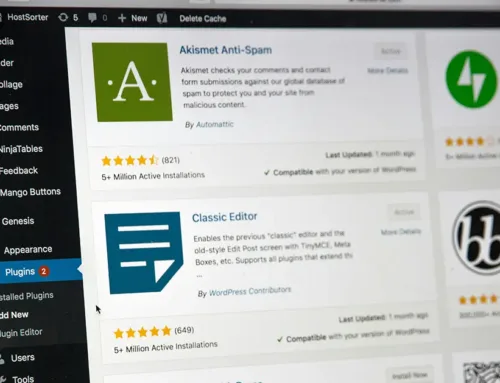The rapidly unfolding tech landscape worldwide has compelled companies to consider migrating their business models from mainstream to advanced digital platforms. Enterprises have started to invest in and leverage the services of mobile application development company to build highly efficient applications that seamlessly run on various platforms, especially iOS and Android.
Mobile applications have become the focus of interest in all dimensions, including communication, healthcare, shopping, entertainment, and much more. Therefore, businesses have acknowledged that with a digital presence, they will be able to survive in this competitive market in the future.
While many options are available to develop an application, businesses considering to develop an application are still unsure of which technology to leverage. They have a wide array of options to consider, but there’s no denying that React Native has sparked a major shift in the app development industry.
If you have found your way to this blog post, you’ll likely be eager to explore React Native and discover how you can build an exceptional mobile application with It. Before getting into the process of developing an app using React Native, we will briefly introduce React Native and look at some of the statistics related to It. Let’s commence.
React native- A prominent cross-platform framework
React Native is a popular JavaScript-based cross-platform mobile app framework extensively used to develop natively-presented mobile applications for Android and iOS platforms. It utilises the same codebase to create an application for various platforms.
React Native was introduced in 2015 by Facebook as an open-source project and quickly took the spotlight as one of the prime open-source frameworks. It offers the benefits of code reusability and quick testing abilities for running applications on both Android and iOS platforms. Eventually, these features helped it garner popularity as the best mobile app development solution. Many major companies have leveraged React Native app development to develop their applications, such as Skype, Facebook, Instagram, Uber Eats, Walmart, and Bloomberg.
You can witness it for yourself; no need to take just our word for it. Here is a survey showing the popularity of React Native:
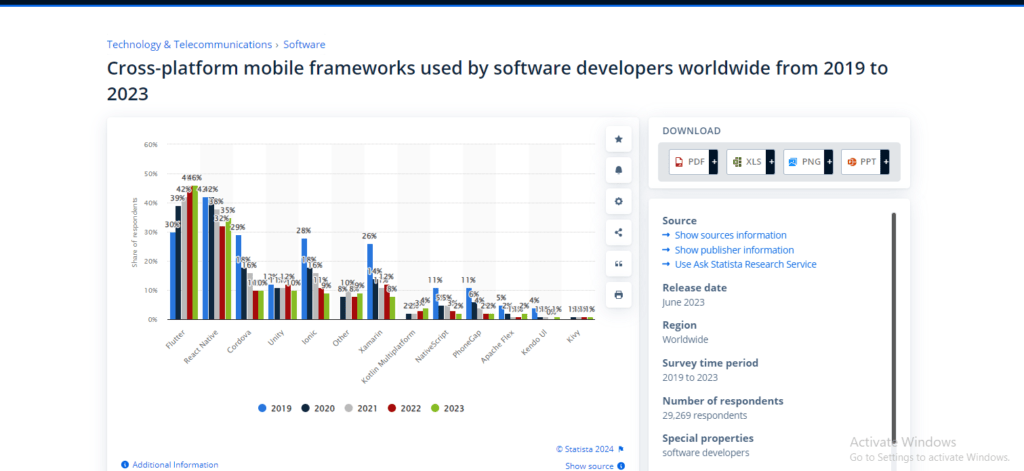
According to a 2023 Statista survey, React Native is the most popular cross-platform mobile framework global developers use after Flutter. The survey found that 35 percent of software developers used React Native app development.
Overall, around one-third of mobile developers utilise cross-platform technologies or frameworks, while the remainder use native tools.
Steps to build a mobile application using React Native
Step 1: Setting Up
Installing Node.js: To get started with React Native development, it’s important to download and install the latest version of Node.js from the official website.
Install React Native command-line interface: Open a command prompt and use the following command to install the React Native CLI;
Install a code editor: For an efficient development environment, consider using a popular code editor, such as Atom, Visual Studio Code, or Sublime Text.

Step 2: Creating a new React Native project
- To get started, open a terminal or command prompt and navigate to the directory where you want to create your project.
- Once there, run the command to create a new React Native project:

After creating the project, please navigate to the project directory to continue working on it.

Step 3: Running your React Native app
1. Connect a physical device or start a simulator/emulator
2. Initiate the development server using the specific command.

In a different terminal or command prompt window, execute the provided command to build and run your app on the connected device/emulator:
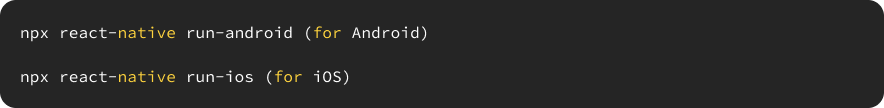
Step 4: Grasping React Native fundamentals
Understand the project structure: Businesses should take time to accustom themselves to the project structure, compromising the src folder, which houses the application code.
Understand the JSX syntax: React Native utilises JSX, a JavaScript plugin that allows mobile application development company to write HTML-like code. Learn how to create components utilising JSX.
Analyze React Native components: Explore the core components presented by React Native, such as Text, Image, Button, View, etc. Learn about props and their use.
Designing in React Native: Master how to design components using React native StyleSheet API.
Step 5: Let’s commence creating your first React Native app
Identify app needs: Define the essential functionality and features you want to incorporate in your app.
Plan your interface navigation: Decide on the navigation structure utilising React navigation or a limited library.
Develop screens and components: create screens and components for the app based on planned navigation.
Execute app logic: Utilise state management and add interactivity to your application with React native app development Redux or hooks, decide API calls, handle user input, etc.
Mobile app testing: Consistently test your app on iOS and Android emulators/devices to guarantee compatibility and recognise and fix bugs.
Step 6: Advanced concepts
Performance productivity: Comprehend techniques for enhancing application productivity, such as implementing virtualised lists, utilising memoisation, and optimising image loading.
Redux for state management: Master how to use and implement Redux to manage complicated application states.
Native module integration: Analyze how native modules can be integrated and written in Object-C/Swift (iOS) or Java (Android) in your Reactive native app development process to access native APIs or implement custom functionalities.
Deployment: Learn the deployment process for both iOS and Android, including creating signed APKs and issuing the app to app stores (Apple App Store and Google Play Store)
Error handling and Debugging: Learn how to handle errors and debug your React Native Application leveraging tools like React Native Debugger.
Step 7: Engage in continuous learning and community involvement
Interact with the community: Join React Native forums, follow blog pages, and join social media groups. Participate in discussions to interact with other developers, discover their expertise, and share yours.
Stay Updated: React Native is an ever-evolving technology, and new features and updates are introduced periodically. Stay updated with these changes and community resources.
Gear yourself to develop a Mobile application with React Native
There can be no denying that the technological world is shifting towards digital platforms and developing state-of-the-art applications with React Native. It is a productive alternative for businesses and startups looking to create an application. Leveraging the advantages of React Native’s features, companies can introduce an engaging mobile app that runs seamlessly on multiple platforms. Businesses can transform their app ideas into operating applications by partnering with a mobile app development company in the USA.
From designing and planning to development, these development companies’ expertise includes the best approaches at every development stage to enable businesses with potential solutions. Overall, developing an application with React Native is ideal if you want your presence in the competitive market.